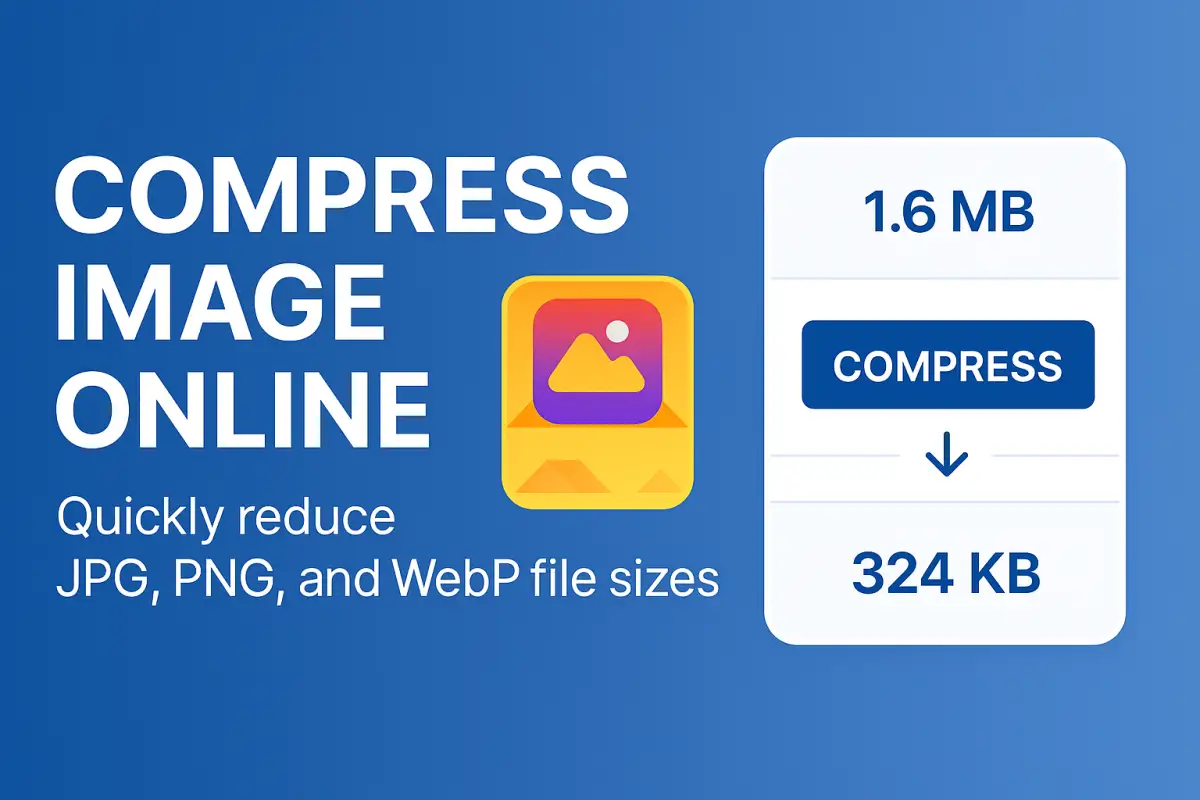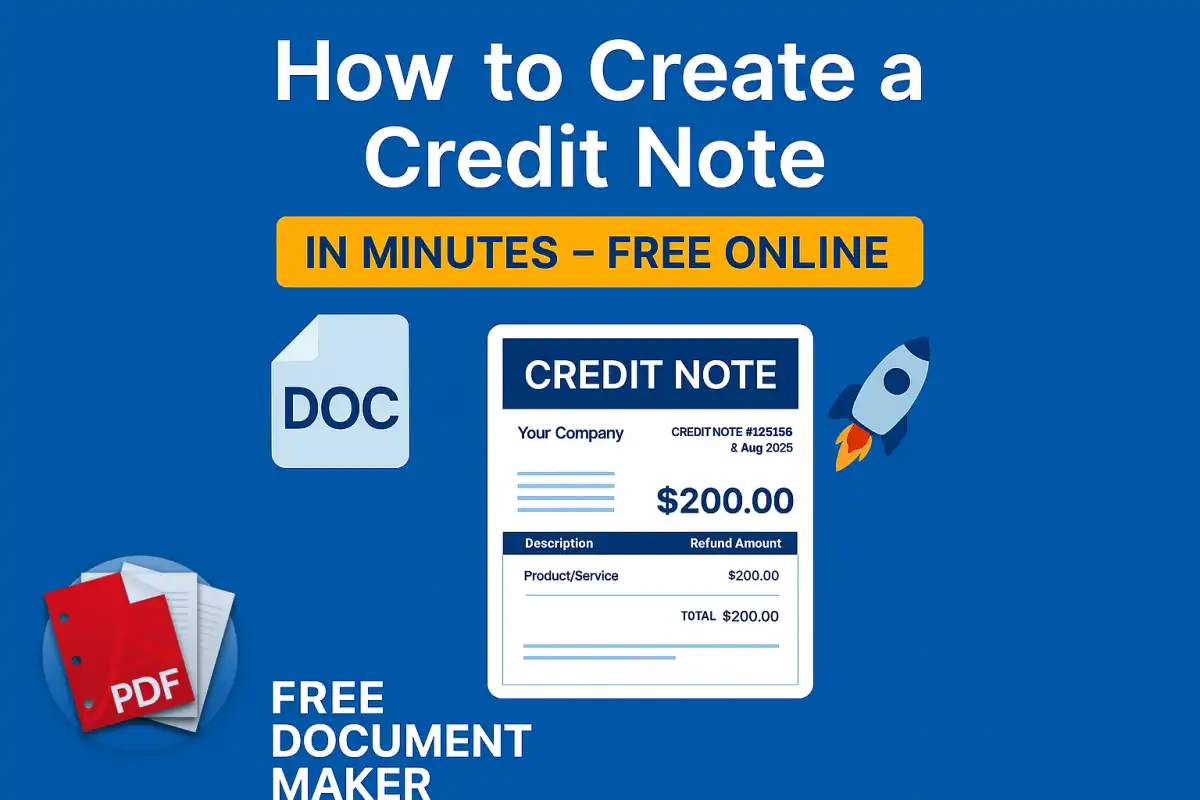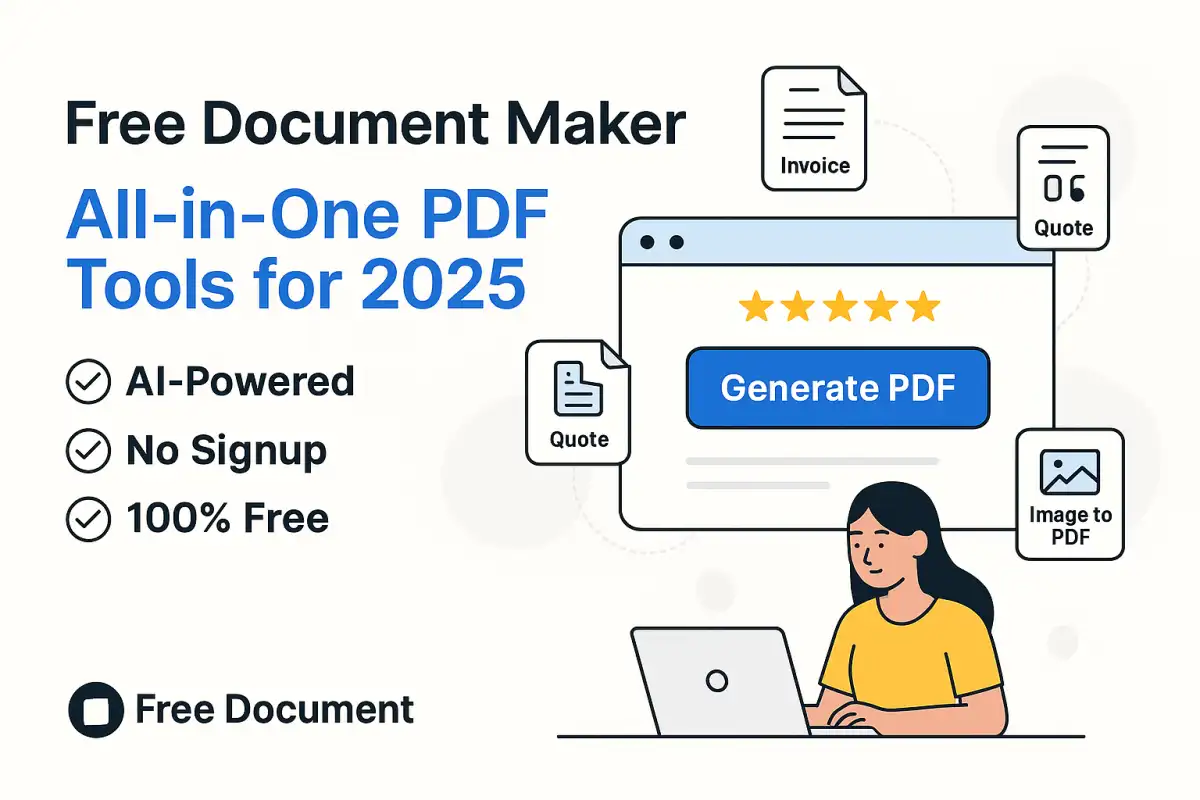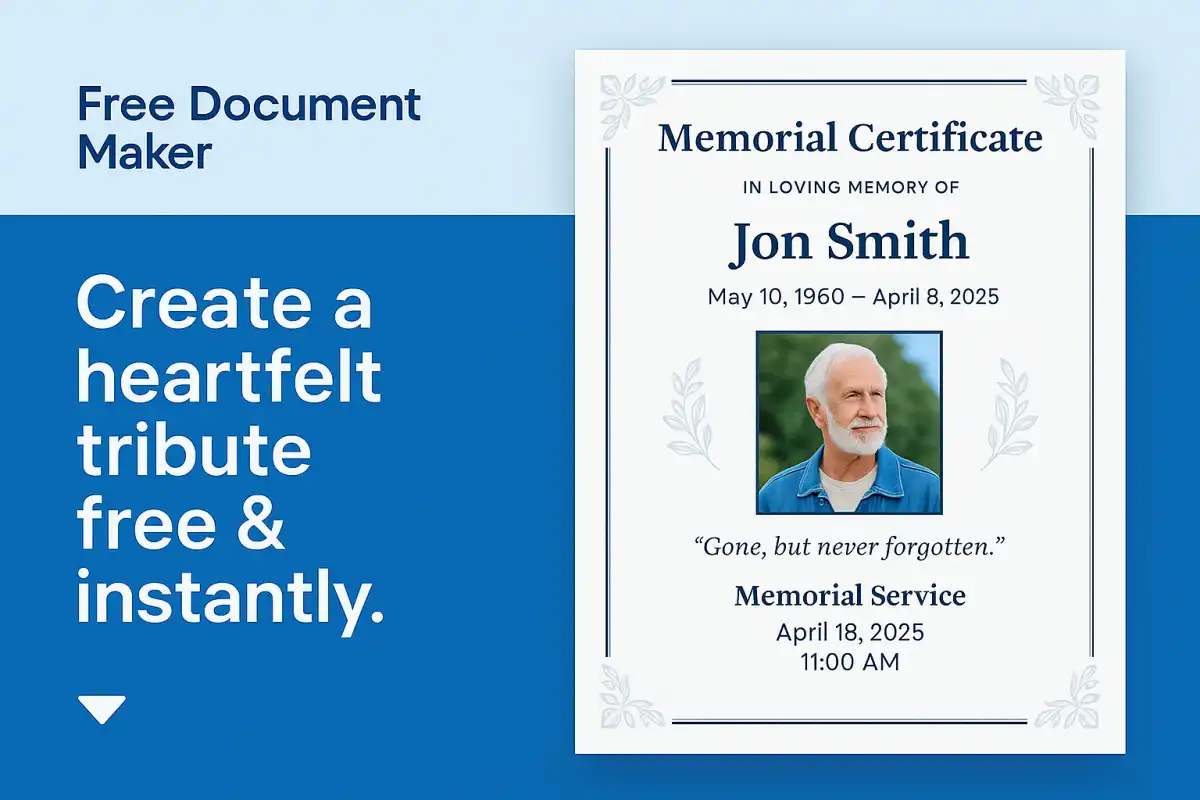🧠 1. Introduction
Struggling with large image files? Need to upload to a website, send via email, or speed up your site’s load time?
Our AI-powered Compress Image Online tool helps you reduce image file size instantly — no login, watermark, or quality loss. Built for performance, simplicity, and freedom.
🧪 2. Why Compress Images?
⚡ Faster website loading
📤 Easy sharing via email or social platforms
💾 Saves storage space (local & cloud)
🔍 Improves SEO rankings
📈 Boosts Google Core Web Vitals (LCP, FID, CLS)
🧰 3. How to Use the Tool
Follow these simple steps to compress your image:
Go to the Compress Image Online page
Drag and drop your image into the upload area
Select your compression level: Light, Medium, or Max
Choose the output format: JPG, PNG, WebP, AVIF, etc.
Click “Compress” — your download starts immediately!
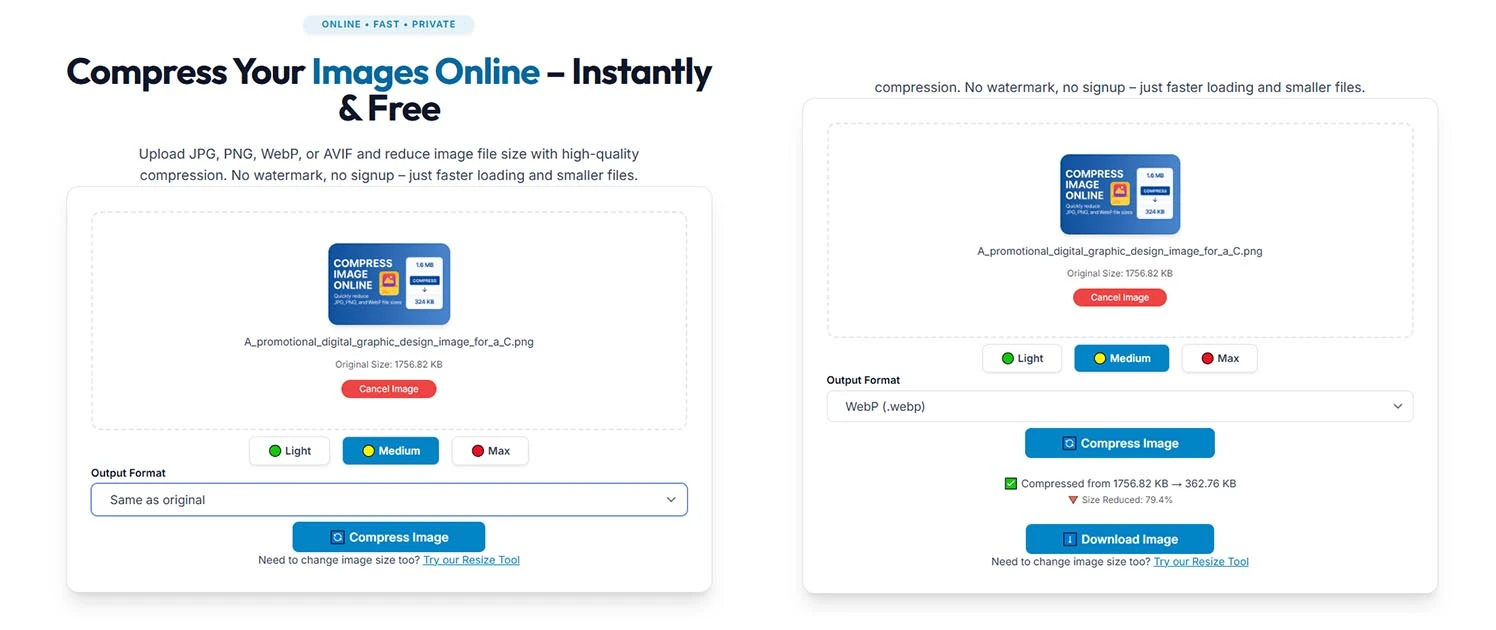
🌟 4. Key Features of Our Compressor
✅ 100% Free to use — forever
⚡ No Signups or Ads — clean experience
🔐 No Watermarks — just your image
📁 Output formats: JPG, PNG, WebP, AVIF, BMP, TIFF
🧠 AI-powered compression engine
📱 Mobile-friendly, fast, and lightweight UI
🚀 5. Benefits Over Other Tools
Compared to tools like TinyPNG, ILoveIMG, and others — here's how Free Document Maker stands out:
🎯 Easier and faster user interface
📂 More format flexibility (incl. AVIF, BMP)
🙅♂️ Zero ads or forced email signups
⚡ Instant one-click file download
🛡️ 6. Who Can Use It?
📝 Bloggers compressing article images
🧑💻 Web developers optimizing page speed
🛒 Online sellers uploading faster-loading product photos
🎓 Students submitting smaller file size assignments
🎨 Designers preparing optimized portfolios