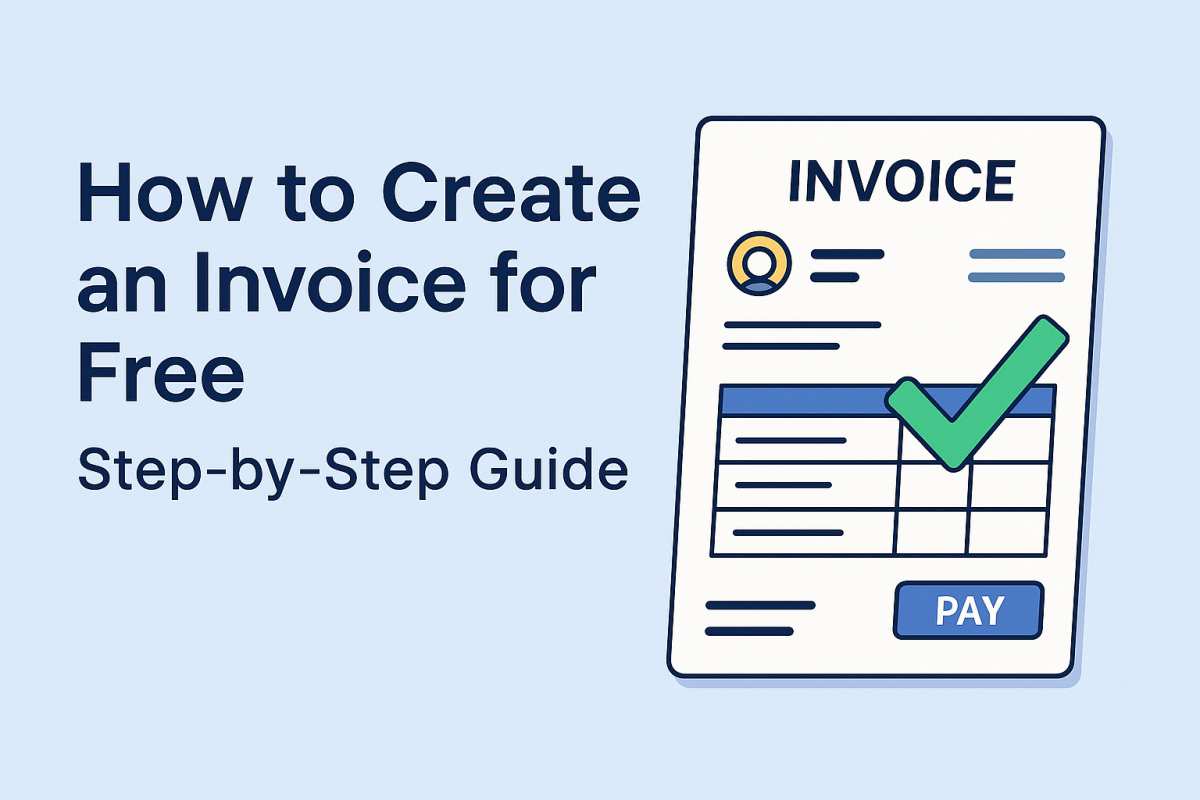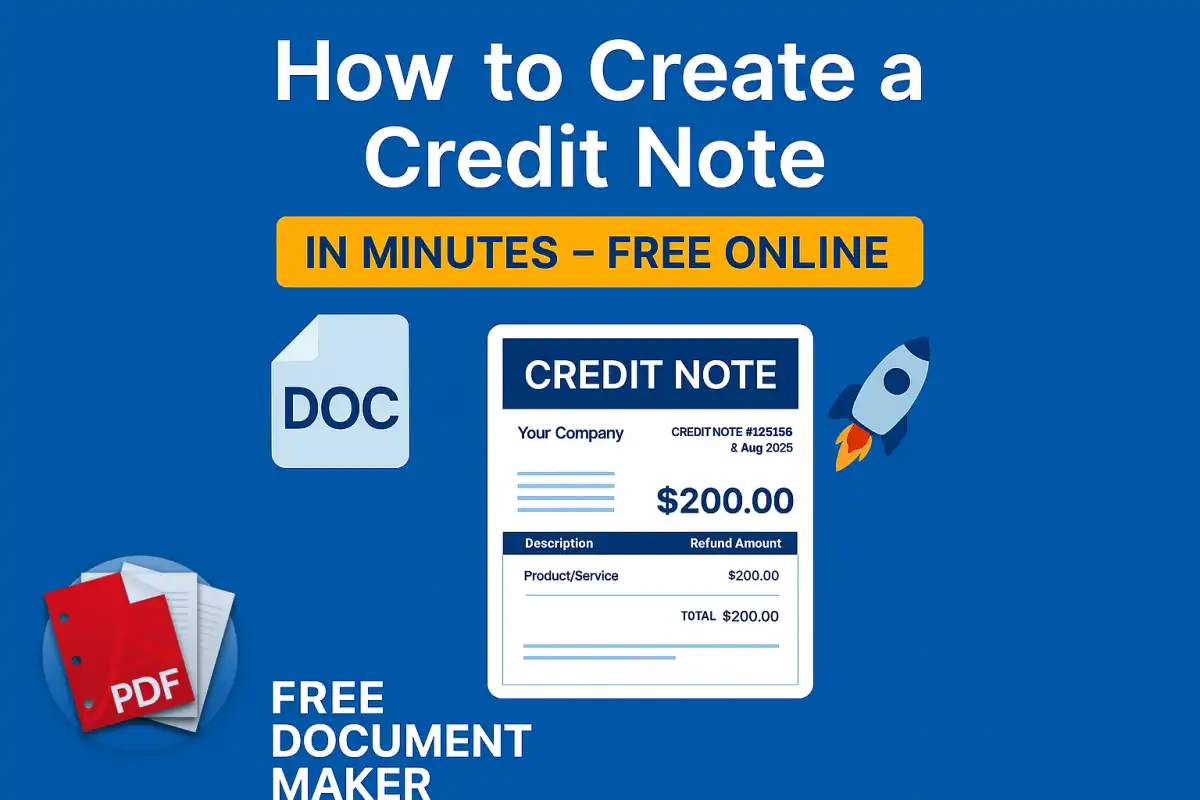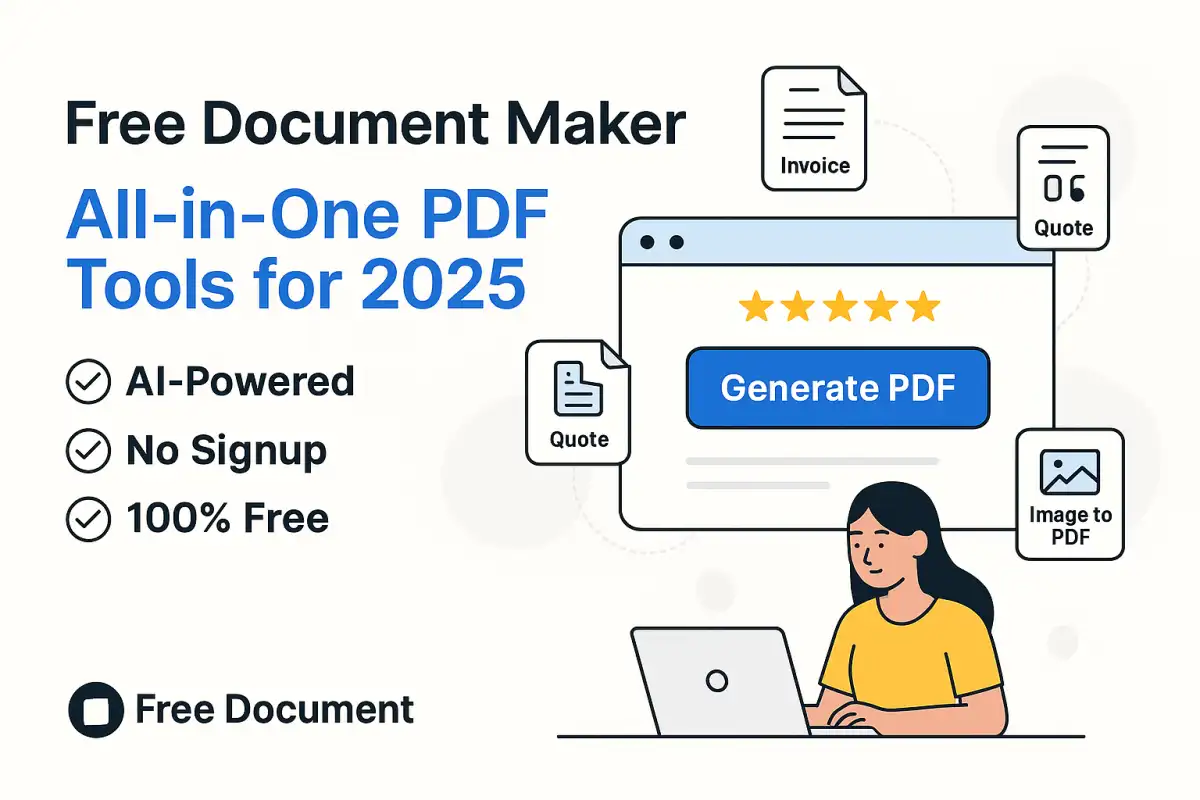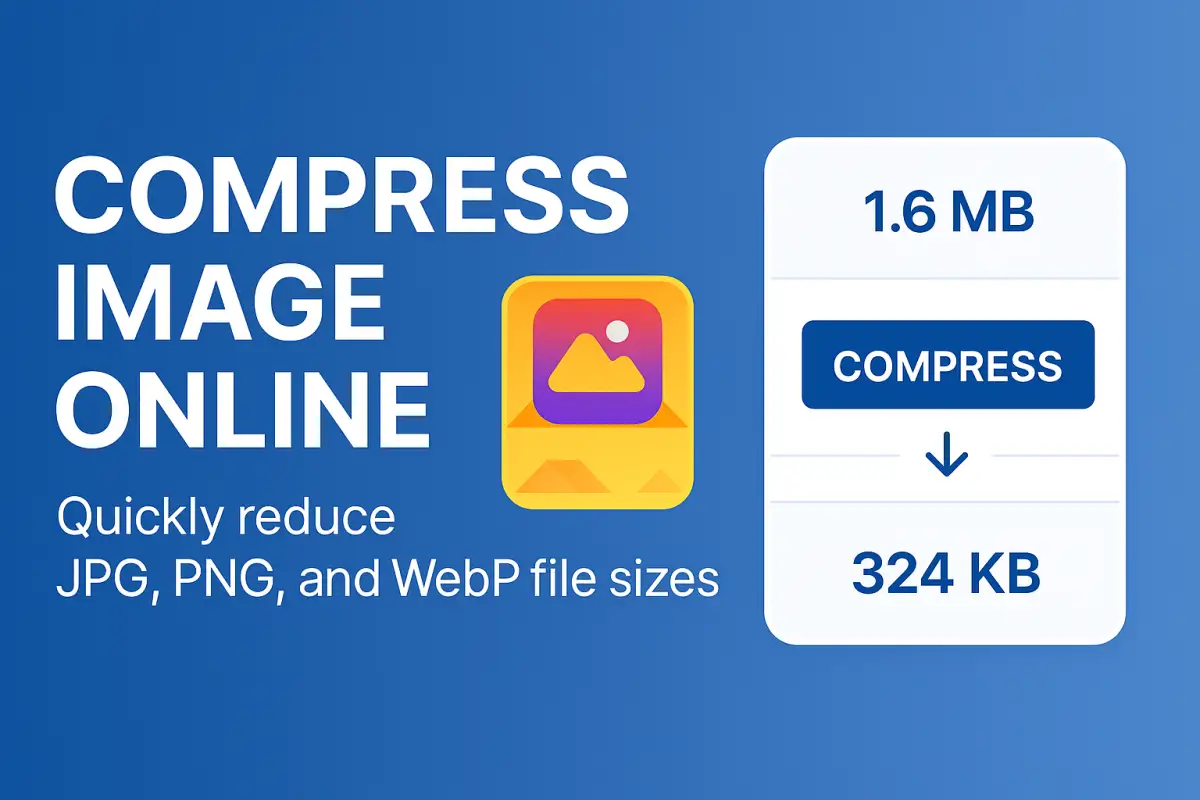Creating invoices doesn’t have to be complicated or expensive. Whether you're a freelancer, a small business owner, a startup founder, or someone billing their first client — this step-by-step guide will help you create professional invoices for free, without any software or sign-up.
With the help of the Free Document Maker Invoice Generator, you can generate clean, printable, and professional-looking invoices in minutes. Let’s walk through the full process.
✅ Step 1: Choose the Right Online Tool
Choosing the right invoice generator makes all the difference. You need something that’s:
Easy to use
Works on desktop and mobile
Offers professional formatting
Allows PDF download or printing
Doesn’t require registration
Luckily, our Invoice Generator meets all of those needs. You can start creating your invoice instantly — no login, no ads, and no watermarks.
✅ Step 2: Enter Your Business Information
At the top of your invoice, include your business details. This helps make the invoice official and trustworthy.
You should include:
Business or brand name
Logo (optional, but great for branding)
Contact email
Phone number
Business address or website
This section becomes your "company header" and shows the recipient exactly who the invoice is from.
✅ Step 3: Fill In Your Client's Details
Your invoice also needs to be addressed properly. Make sure to add:
Client or customer name
Their email or billing address
Invoice date
Due date (if applicable)
Invoice number or reference ID
Using a proper format here helps your client process and pay the invoice without confusion.
✅ Step 4: List Your Products or Services
Now add the items you're billing for:
Write clear descriptions (e.g., "Web design for homepage")
Specify quantity or hours
Input unit price (per item or hour)
The tool automatically calculates:
Subtotals
Tax (if applicable)
Discounts
Final invoice total
This makes it easy to stay accurate, avoid mistakes, and show transparency to your clients.
✅ Step 5: Review, Download or Send
Once you’ve entered all the details, preview your invoice. Make sure:
There are no spelling or pricing errors
Totals are correct
Your client information is accurate
Then just click “Generate PDF” — and boom! You can download, print, or email the invoice directly to your client. The PDF is high-quality, brand-safe, and watermark-free.
💡 Extra Tips for Professional Invoicing
Want to look even more polished? Here are a few quick tips:
Always include payment terms (e.g., “Net 7 days” or “Due upon receipt”)
Use consistent formatting across invoices
Add notes like “Thank you for your business” at the bottom
Include your payment method (bank details, PayPal, UPI, etc.)
Number your invoices sequentially for better tracking
Even small touches like these increase your chances of getting paid faster.
✨ Why Use Free Document Maker?
There are hundreds of invoice tools out there — so why use ours?
Because it’s:
✅ 100% Free forever — no login, no hidden fees
✅ Lightning fast — works in your browser instantly
✅ AI-powered — auto-formatting, smart fields, and validation
✅ Responsive — looks perfect on mobile or desktop
✅ Customizable — supports logos, branding, taxes, and currencies
No app to download. No sign-up forms. Just results.
🧾 Related Tools You Might Like:
Want to take it further? Try these tools:
Proforma Invoice Generator
Receipt Generator
Quote Generator
Purchase Order Generator
They follow the same clean interface and work instantly.
📢 Final Thoughts
Sending professional invoices is part of every business. But you shouldn't have to pay a monthly fee just to get paid. Our tool makes it possible to create and send accurate, branded invoices — for free.
Whether you're a freelancer, startup, or full-time business owner, Free Document Maker helps you work smarter, not harder.
👉 Create Your Invoice Now