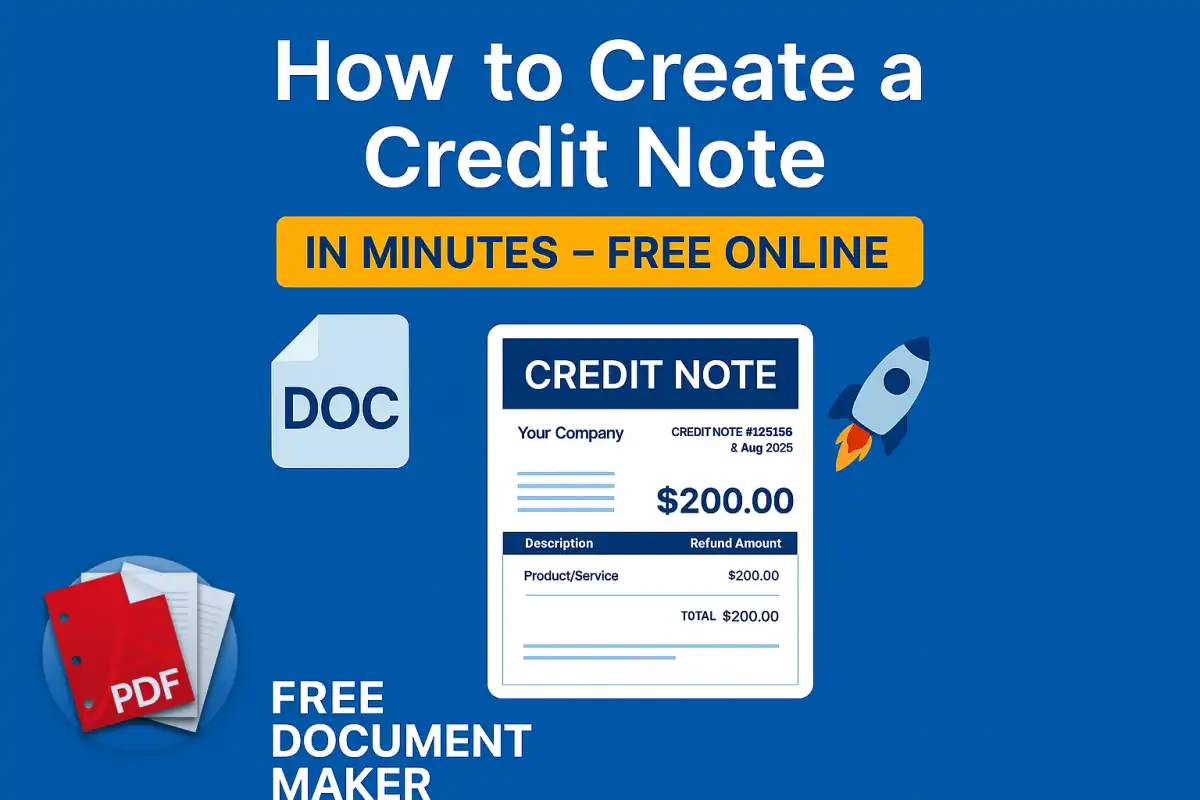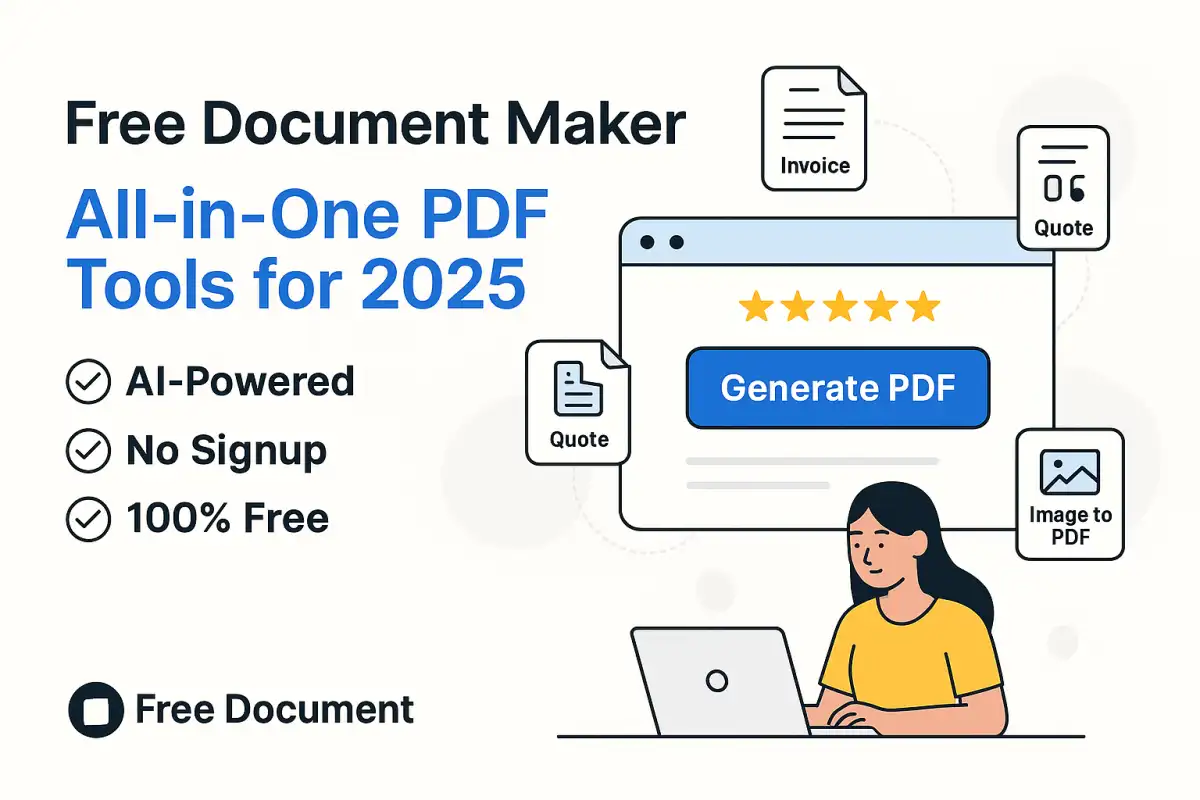Introduction
Freelancing in 2025 is more competitive than ever, and having the right set of tools can make or break your success. The best part? You don’t need to spend a fortune to stay efficient and professional. In this post, we’ll explore 10 of the best free online tools every freelancer should be using today—whether you're a designer, developer, writer, or consultant.
🔧 1. Free Document Maker
Need quick invoices, quotes, contracts, or receipts? FreeDocumentMaker.com is a one-stop AI-powered tool that helps freelancers create professional documents in seconds.
✅ Best For: Invoices, receipts, contracts, and more
Why Use It: No login, AI-powered, mobile-friendly
Free Tool: Invoice Generator
🧾 2. Wave
Wave offers a powerful free accounting solution tailored to small businesses and freelancers. It handles invoicing, payments, and even basic accounting.
✅ Best For: Bookkeeping and payment tracking
Website: waveapps.com
⏱️ 3. Toggl Track
Keep track of how much time you spend on each project. Toggl is great for billing by the hour and understanding how you spend your day.
✅ Best For: Time tracking
Website: toggl.com
📬 4. MailerLite
Build an email list and grow your brand with MailerLite's free email marketing suite.
✅ Best For: Newsletters and email campaigns
Free Plan Includes: 1,000 subscribers and 12,000 emails/month
Website: mailerlite.com
📁 5. Google Workspace (Free Tier)
Gmail, Google Docs, Sheets, Drive, and Meet—everything a freelancer needs to collaborate, store, and manage documents online.
✅ Best For: Real-time collaboration
Website: google.com/workspace
🎨 6. Canva
Design stunning graphics, presentations, and social media posts without needing to be a designer.
✅ Best For: Creating visuals
Website: canva.com
📊 7. Notion
An all-in-one productivity tool that helps freelancers manage notes, databases, task lists, and client portals.
✅ Best For: Project management and productivity
Website: notion.so
💬 8. Grammarly
Write clear, error-free content with the help of Grammarly. It’s perfect for proposals, blogs, emails, and more.
✅ Best For: Writing and proofreading
Website: grammarly.com
🤝 9. Calendly
Streamline your appointment scheduling process by letting clients book time with you directly.
✅ Best For: Scheduling calls
Website: calendly.com
📂 10. Trello
Manage projects visually with Trello’s drag-and-drop board system. Great for tracking tasks, deadlines, and workflows.
✅ Best For: Task and project management
Website: trello.com
Conclusion
The freelancing world is fast-paced, but with the right free tools, you can work smarter—not harder. Whether it’s managing projects, tracking time, creating documents, or staying organized, these tools will help you thrive in 2025 and beyond.
👉 Start with FreeDocumentMaker to handle your professional documents today—no sign-up needed.