Free • Secure • Instant
Convert Images to Any Format Online
Change your image format to JPG, PNG, WebP, AVIF, GIF, BMP, or TIFF — directly in your browser. No watermarks, no signup required.
Converting image, please wait…

Format Flexibility • Instant Conversion
Why Convert Image Formats Online?
Whether you’re uploading to websites, compressing files for email, or preparing images for print — converting image formats makes your workflow smoother, faster, and universally compatible.
- All Popular Formats — Convert JPG, PNG, WebP, AVIF, GIF, TIFF, and BMP with one click.
- Smart Compression — Optionally reduce file size while converting. Maintain high quality with optimized size.
- Privacy First — No uploads, no tracking, and no watermark. Everything is processed securely in your browser.
Convert and download images instantly — 100% free and private.
Use our free online image converter to convert between JPG, PNG, WebP, AVIF, BMP, GIF, and TIFF formats. No install required, no watermark added.
Convert Image • Free & Instant
How Our Image Converter Tool Works
Easily convert your images to JPG, PNG, WebP, AVIF, or more — in just three quick steps. No signup, no watermark, no limitations.
-

Upload Your Image
Choose any supported image format (JPG, PNG, WebP, GIF, AVIF). Drag & drop or use the upload button.
-

Choose Format & Settings
Select output format like JPG, PNG, or AVIF. Optional: adjust size, DPI, or remove transparency.
-
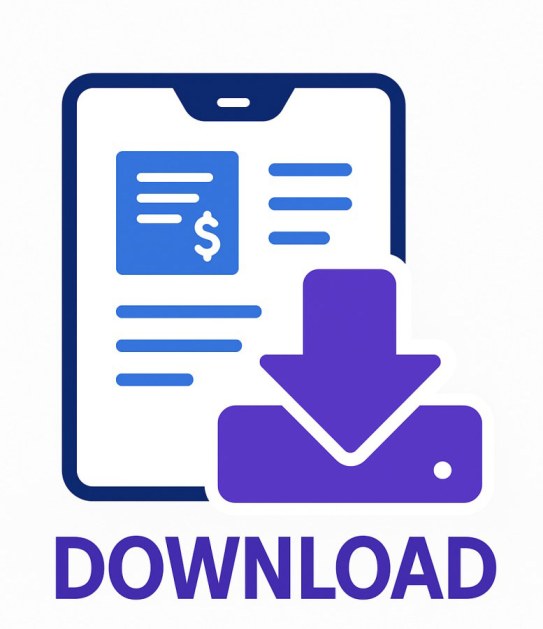
Download Converted Image
Click convert and download your optimized image instantly. No login, no watermark — forever free.
Frequently Asked Questions
What image formats can I convert?
You can convert images to JPG, PNG, WebP, AVIF, GIF, BMP, and TIFF. Upload any standard format and choose your desired output.
How does the image converter work?
Just upload your image, select the format you want to convert to, optionally set width, height, or DPI — and click convert. Your file is ready instantly.
Can I reduce the file size during conversion?
Yes. You can compress the image by changing the format (e.g., PNG to JPG) or adjusting quality settings. Smaller file, same clarity.
Will it remove transparency when converting?
If your original image has transparency (like PNG/WebP) and you convert it to JPG, the transparent areas will be filled with white automatically.
Is this tool mobile-friendly?
Absolutely. The image converter works smoothly on phones, tablets, and desktops — fully responsive and touch-friendly.
Do I need to install anything?
No app or software needed. Everything runs securely in your browser — private, fast, and 100% online.
Trusted by Thousands for Image Conversion
Designers, freelancers, and developers across 190+ countries rely on our tools to convert JPG, PNG, WebP, AVIF, and GIF — fast, secure, and 100% online.
8K+
Daily Conversions
120K+
Images Converted
98/100
Speed Score
4.9 ★
Global Rating
G2 Crowd
★★★★½
Conversion Success Rate
99.6%
Used By
23.3 million users
Convert. Compress. Optimize. All in One Place.
Explore more free tools to convert images, reduce size, and export formats — no login, no watermark, and fully browser-based.
🔁 Convert Images – JPG, PNG, WebP & More
Turn any image into another format instantly — lossless and ad-free.
🗜️ Compress Images – Shrink Without Loss
Reduce file size of JPG, PNG, and WebP without compromising quality.
📄 Convert to PDF – Free & Fast
Combine or convert images to PDF format in just one click.
🤖 AI-Powered Document Tools
Create resumes, invoices, receipts & more — generated by AI in seconds.
No registration. No watermark. Just clean, high-performance tools — made for creators.
Convert images online for free — JPG, PNG, WebP, AVIF, and PDF. Compress file size and export documents with AI-powered precision at Free Document Maker.

