Online • Fast • Private
Resize Any Image Online — Free & Instant
Free Image Resizer – instantly change the size, format, and quality of your images (JPG, PNG, GIF, BMP, TIFF, AVIF) with full control over dimensions and resolution.
No signup required. No watermark. 100% browser-based and privacy-focused.
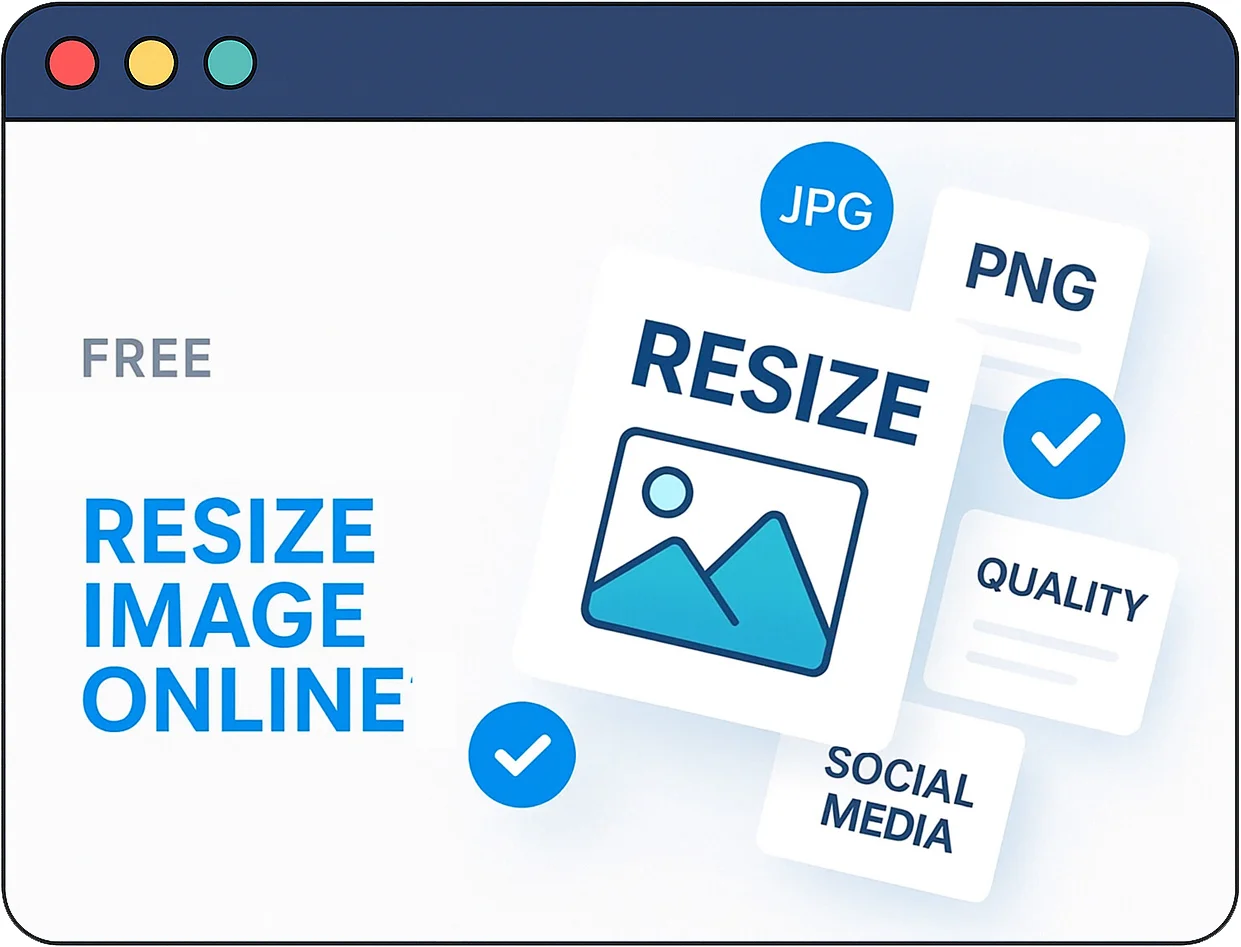
Resize Options • Format Control
Why Resize Your Images Online?
Whether for websites, emails, social posts, or print, resizing images improves speed, layout, and consistency. Our free tool lets you control size, format, quality, and resolution.
- Perfect Dimensions — Resize in pixels or percent for any use: web, print, thumbnails, or presentations.
- Multi-Format Output — Convert to JPG, PNG, WebP, AVIF, or GIF during resizing. Optimize image size and quality.
- Free & Secure — No signup, no tracking, no watermark. Everything happens safely in your browser.
Resize and convert images instantly — safe and free.
Use our free image resizer to resize JPG, PNG, WebP, AVIF, or GIF files online. Set dimensions in pixels or percent and convert formats without installing anything.
Resize Image • Free & Instant
How Our Image Resizer Tool Works
Resize any image to your desired dimensions and format in just three simple steps — no login, no watermark, no limits.
-

Upload an Image
Select a JPG, PNG, WebP, AVIF, or GIF file from your device. Drag & drop or click to browse.
-

Resize & Configure
Choose pixel or percent-based resizing. Adjust width, height, format, DPI, quality, or background color.
-
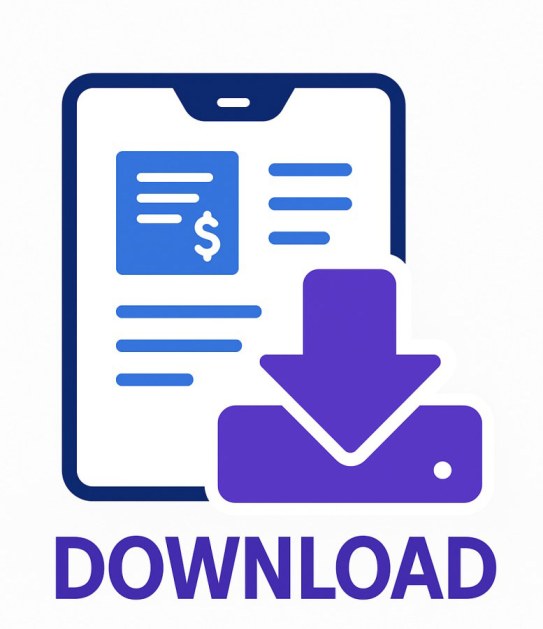
Download Resized Image
Click convert and instantly download your optimized image. Private, fast, and watermark-free.
Frequently Asked Questions
What image formats can I resize?
Our tool supports JPG, PNG, GIF, WebP, and AVIF. You can upload any of these and resize them instantly.
How do I resize an image?
Simply upload your image, enter your desired width and height (in pixels or percent), and click convert — that’s it.
Can I change image quality or DPI?
Yes. You can adjust image quality (from 10–100%) and set DPI values (e.g., 72, 96, 300) for high-resolution output.
Are my images saved on the server?
No. Your images are processed in real-time and auto-deleted after 30 minutes for maximum privacy and security.
Can I resize images on mobile?
Absolutely. This tool is fully mobile-optimized and works on Android, iOS, and all modern browsers.
Do I need to install any software?
No installation needed. Everything runs in your browser — fast, ad-free, and 100% online.
Trusted by Thousands of Creators Worldwide
Designers, developers, and freelancers in 190+ countries trust our tools for quick, secure, and high-quality image resizing — supporting JPG, PNG, WebP, AVIF, and more.
10K+
Daily Users
250K+
Images Resized
97/100
Mobile Speed Score
4.9 ★
User Rating
G2 Crowd
★★★★½
Customer Satisfaction
98%+
Used by
23.3 million users
Our Image Resizer Is Used Worldwide
With users in 25+ countries, our free image resizing tool is built for speed, privacy, and precision — perfect for creators, developers, and marketers on any device.
We’re proud to build easy-to-use resizing tools that are free, fast, and ad-free — trusted by everyday creators around the globe.
Resize. Convert. Optimize. All in One Place.
Explore more free tools to compress images, convert formats, and generate professional documents — no login, no limits.
✂️ Resize Images Online – Free & Fast
Adjust width, height, quality, and format (JPG, PNG, WebP, AVIF) instantly.
📄 Convert to PDF – Free Document Maker
Turn any image into a high-quality downloadable PDF in seconds.
🌐 Convert to WebP – Free & Private
Compress JPG, PNG, or GIF to WebP with full control over quality and size.
🤖 Generate Docs with AI – Try Now
Create resumes, invoices, receipts & more — all powered by smart AI.
No registration. No watermark. Just powerful free tools — made for professionals, creators, and everyday users.
Free Document Maker helps you resize images, compress files, convert formats, and generate documents with AI — all online, free, secure, and mobile-friendly.

